Scheduling the Exam
Note to candidates: Keep the receipt you get at the end of this process, you will need both the receipt and a photo ID with you when you take the exam.
1. Open the Email from SMT Notice titled TA Certified Personal Trainer (TA-CPT) Pre-registration Letter
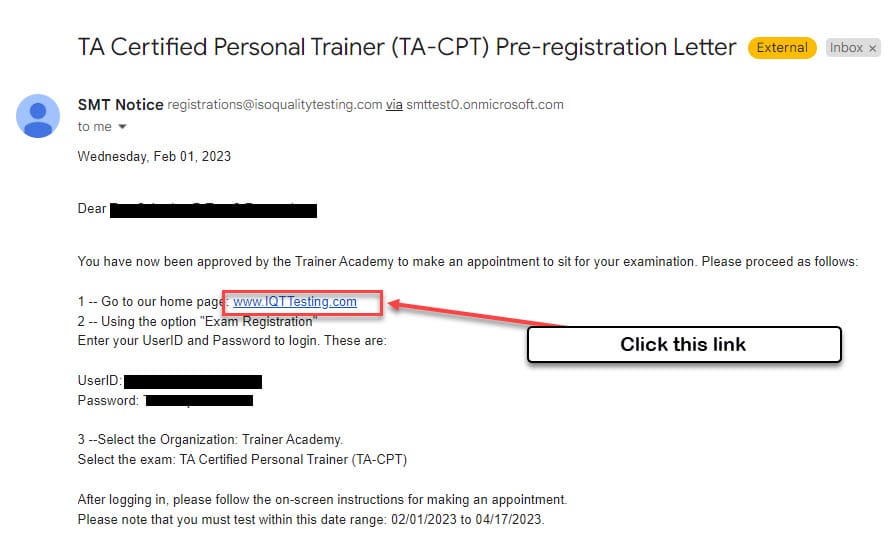
2. Click “Schedule/Reschedule an Exam”
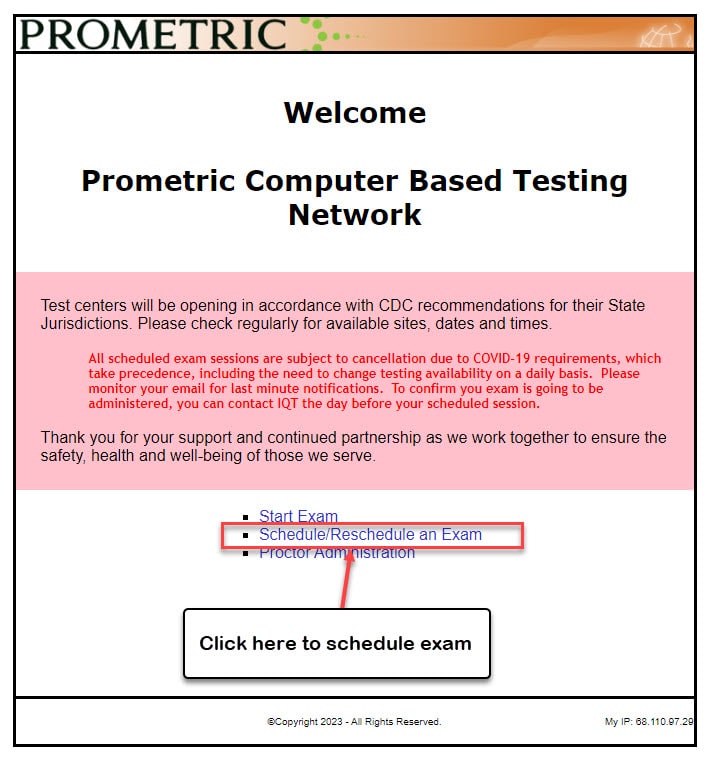
3. Enter Login Information
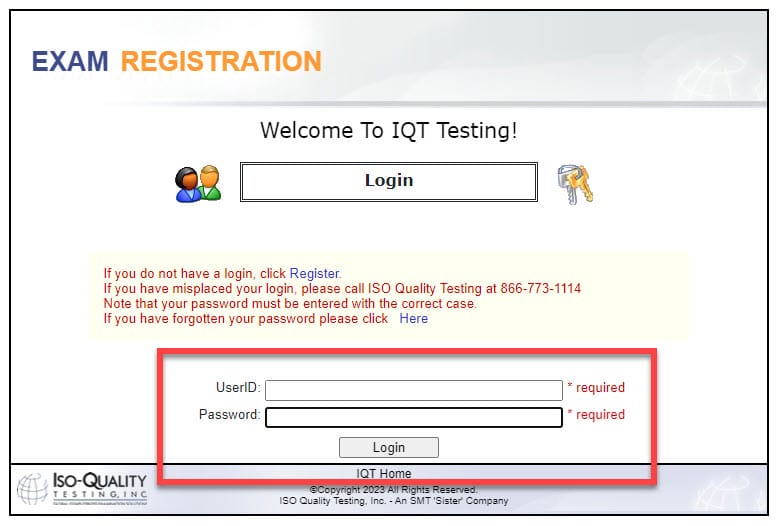
4. Select the Organization and Test – “Trainer Academy” – “TA Certified Personal Trainer”
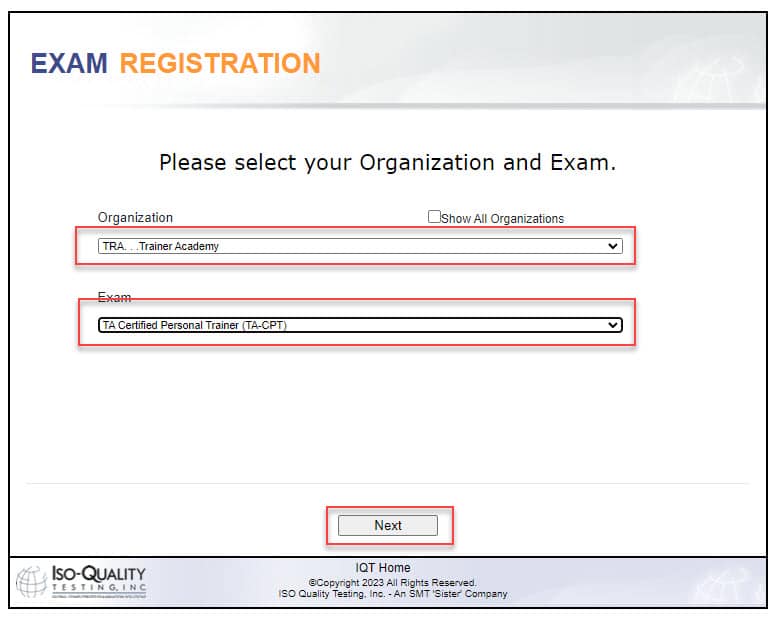
5. Verify or Update Your Candidate Profile Information
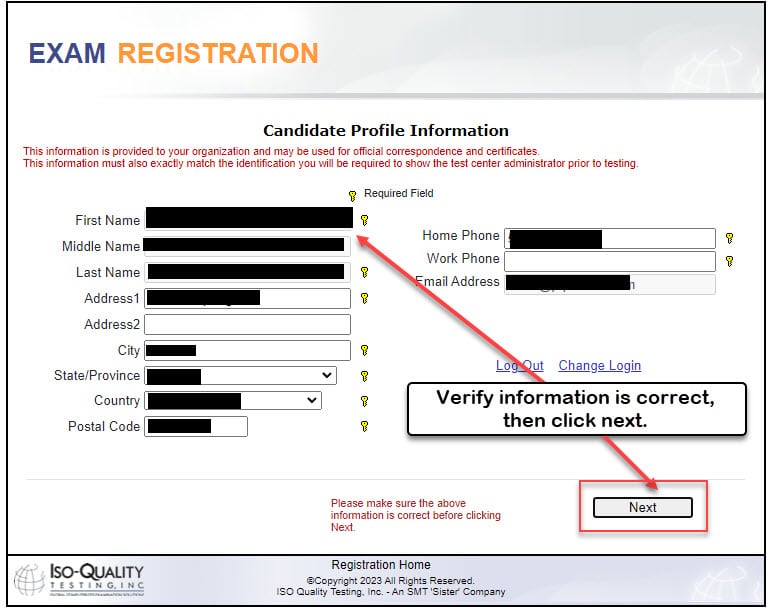
6. Enter Your Time Zone & Start Date
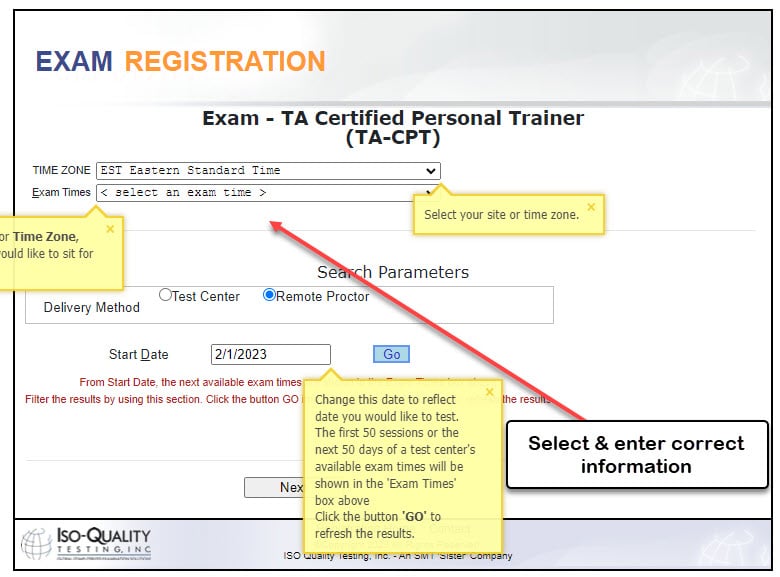
7. Confirm Registration Selections & Agree to IQT Agreement
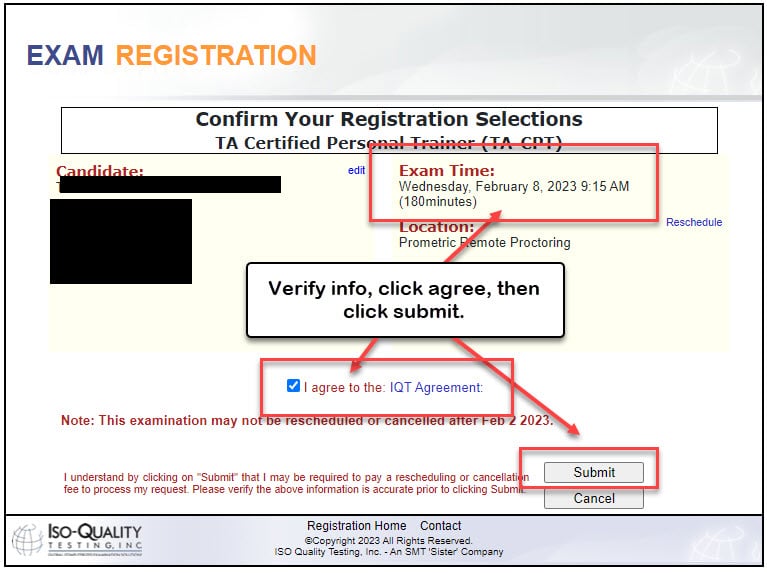
8. Confirm & Save Receipt
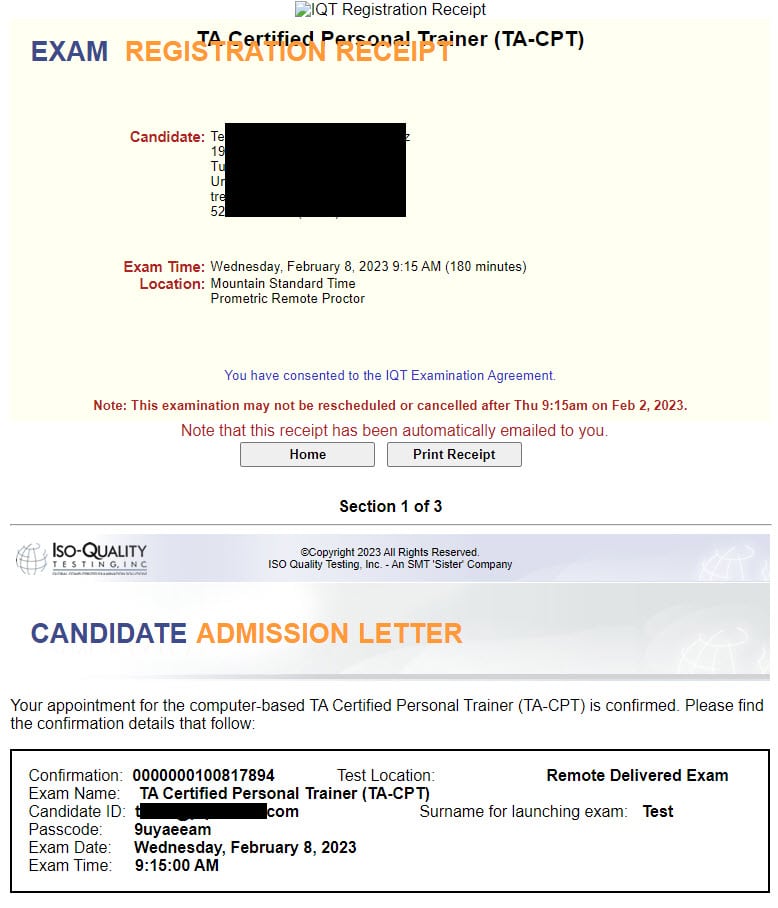
9. Confirm Email Receipt in Inbox
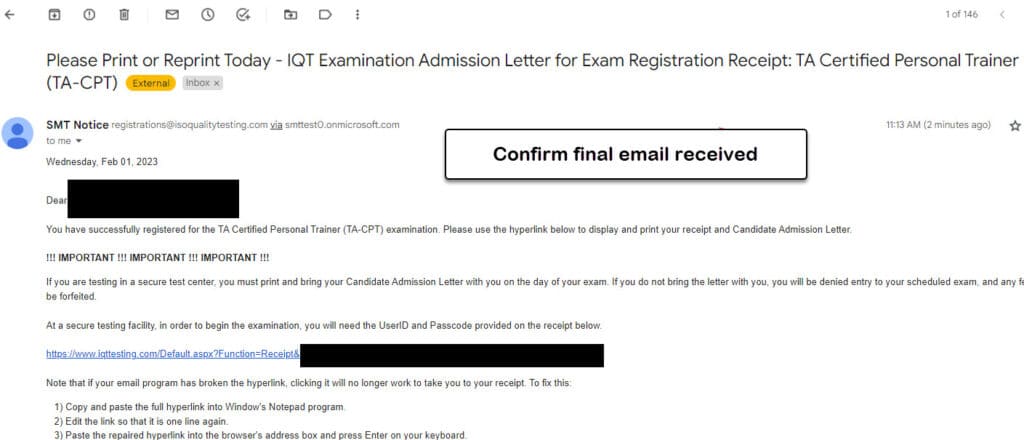
Reminder:
You need this receipt as well as a photo ID when you take the exam.
If you arrive at the test center without these items, you will not be able to take the exam.


