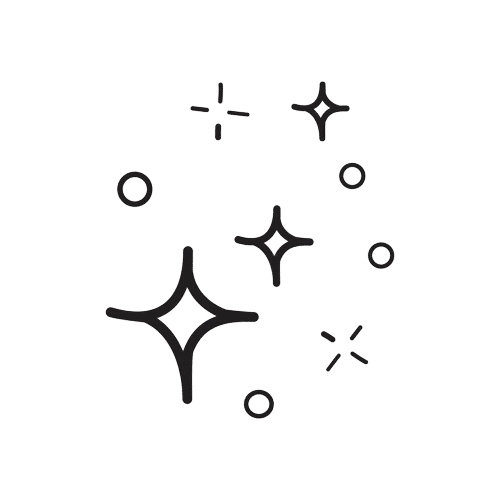System Check Instructions (Required)
IMPORTANT: Be sure to perform the System Check Instruction ASAP.
1. Watch the Proproctor testing experience video here: https://www.prometric.com/proproctorcandidate.
2. Perform a system check and download/install the Proproctor application here: https://rpcandidate.prometric.com/
3. For Mac OS users, perform additional systems check instructions here.
Online Proctored Exam Requirements
The online proctored exam is done through IQTTesting.com, which is partnered with SMT.
1. Passcode for Entry into Exam
Make sure that you save your email containing a passcode for entry into the exam. You will need this when you enter your exam on test day, and it cannot be changed. This is not the same as the email with your User ID and Password on smttest.com.
2. You can only use a Desktop Computer or Laptop with Video Camera (No Cellphones or Tablets)
Ensure you have a computer or laptop with a video camera in order to sit for the exam. This is a proctored exam, and video is required so the proctor may see you as you take the exam.
3. Google Chrome Browser Required
Make sure you are using Google Chrome; no other browser will work.
4. Non-Expired Government ID In Hand and Optional Calculator for Small Calculations in Questions
Make sure you have your government ID, as it will be needed to show to the proctor via video for entrance to the exam.
You can take a simple calculator to your exam to help answer some of the calculation-based questions.
5. Sign in 15 minutes before your official exam time
Sign in 15 minutes before your official exam time to perform the readiness check
DO NOT hit the refresh button when waiting for the readiness check or exam proctor! This will put you at the back of the line.
6. Contact ProProctor if you have technical issues
If you have technical issues before or during the exam, you need to contact ProProctor directly using the live chat agent available on the bottom right of their page here: ProProctor Page.
In-Person Testing Center
If you have an in-person exam at a testing center, you will want to take your government ID with you to your testing location.
Also, make sure to arrive before your testing time so there are no issues with your 180 minutes of the allotted time.
You can take a simple calculator to your exam to help answer some of the calculation-based questions.
Rescheduling
The first exam costs for the first 500 applicants approved and signed up will be recovered. If you miss your exam, you will need to reschedule.
Rescheduling and cancelation of your exam can occur at any time unless your exam date is within 30 days.
If you decide to reschedule, it will come with a fee, depending on when you reschedule. Make sure to reschedule outside of the 5-day window of your CPT exam.
If you miss your exam date, you will have to pay $70 to reschedule your exam. Trainer Academy will not be covering exam fees for students who are a “no-show” for their exam.
Make sure to follow all of the essential exam requirements and read through the admission letters from the testing site to ensure your exam process is as easy as possible.
If you have any questions about testing, please email [email protected] or refer to the admission email you received after signing up.
Good luck with your studies!
Trainer Academy