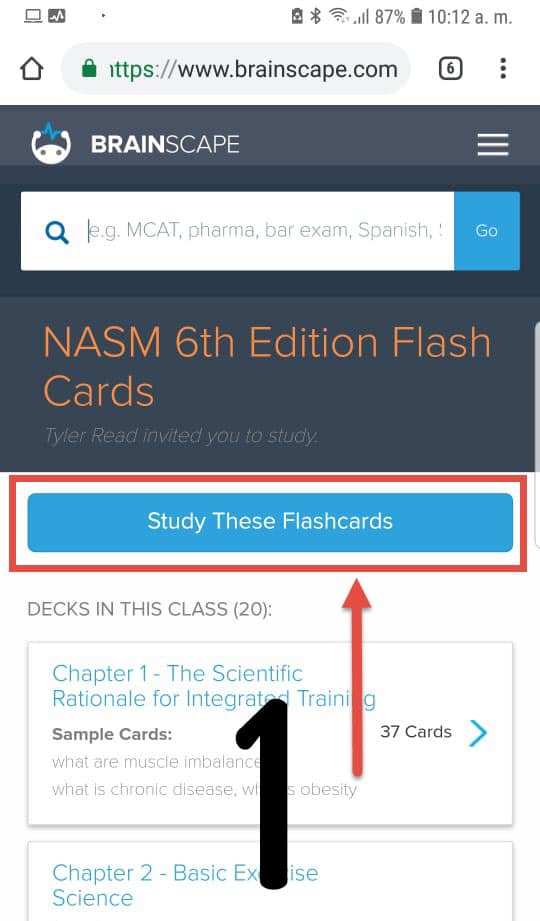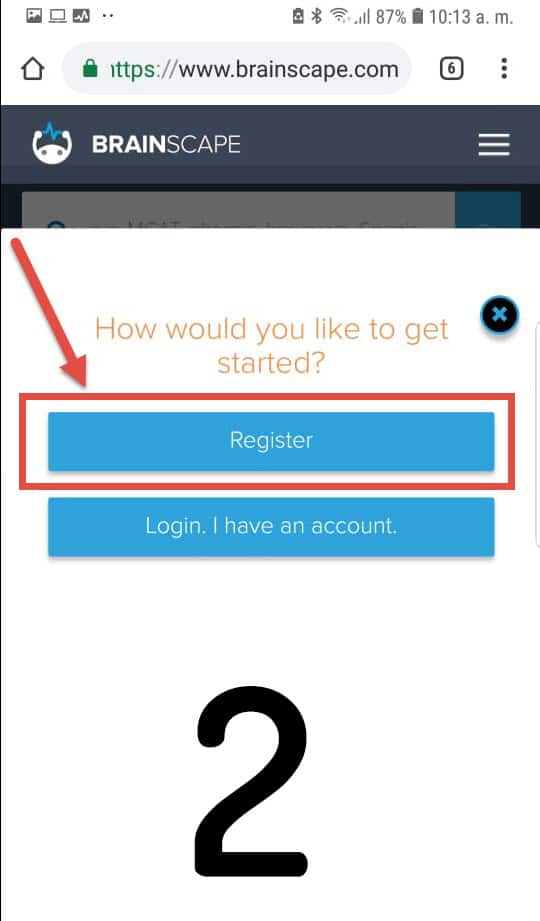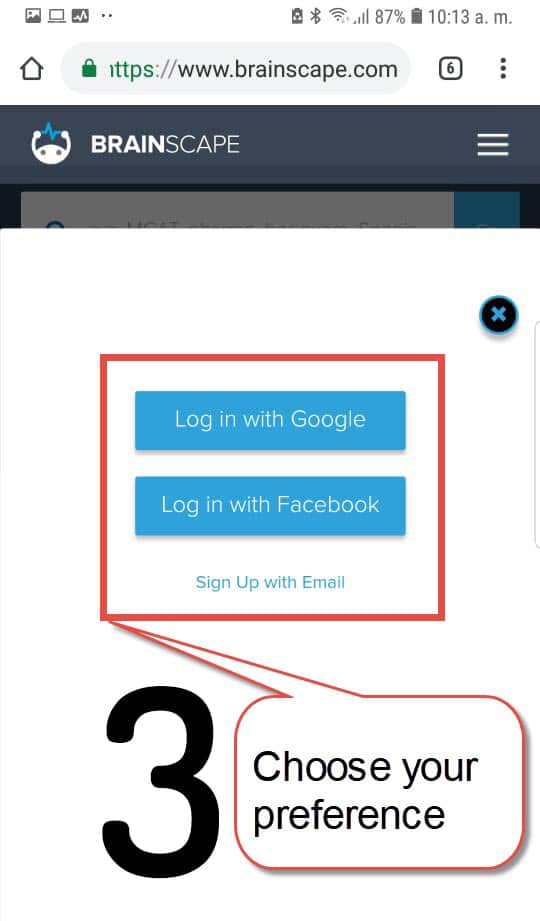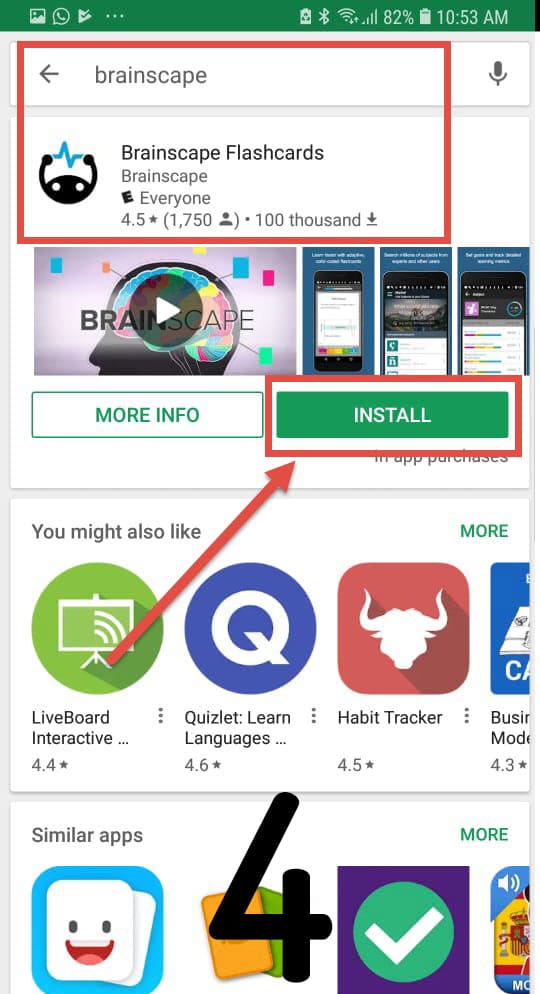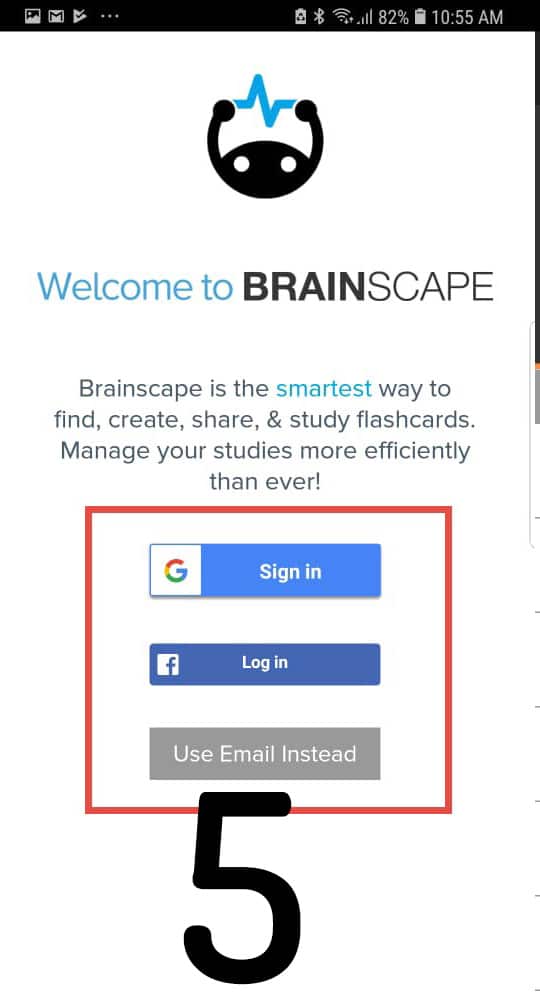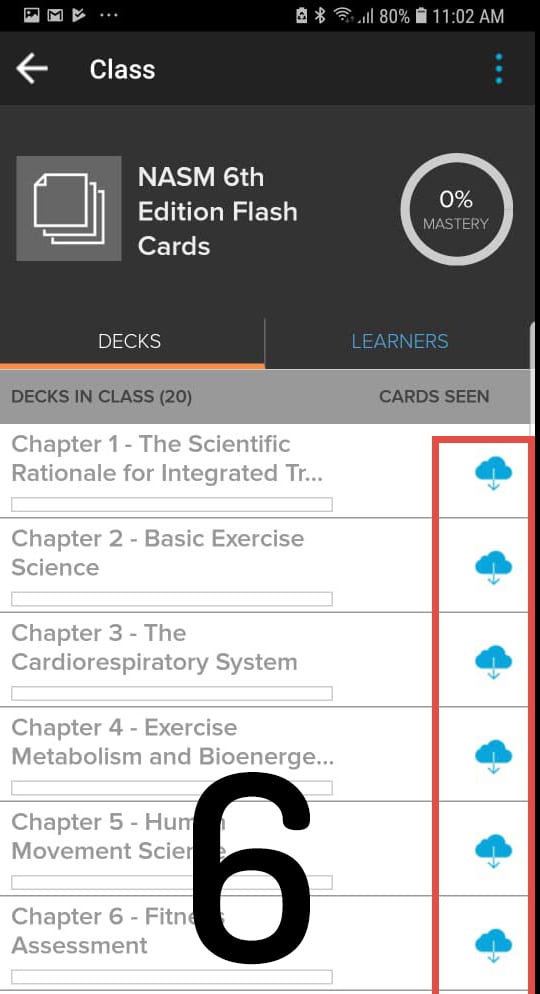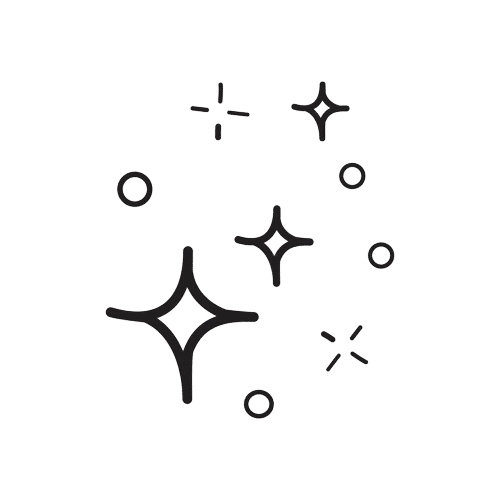Do Not Click The Link Until You Read The Instructions Completely!
Hey everyone and welcome to the instructions for using the CSCS Intelligent spaced repetition study flashcard system. Make sure to follow these exact steps in the same order as below. We have written instructions as well as photos to walk you through getting set up with the spaced repetition flashcard system. Let’s get started.
- Click through this link to access our personal CSCS flashcard deck on Brainscape.
- Click on the button that says “study these flashcards”, and you will be prompted to register for an account.
- Register either with google, facebook or email.
- Download the Brainscape app for Android or iPhone/iPad for a much smoother studying experience and log in with the exact same credentials that you used to register your account in step 3 (very important that you use the same one). You need to sign up on your browser using the link above first. There will be links to both Play store for Android and the Apple App store below or you can search “brainscape” in the app store. The study experience on a computer also works well. The only bad experience is on the web browser on a phone.
- On the application, you should now be able to see our NSCA CSCS Preparation flashcard deck. You need to download all 24 of the chapters in order to study them. Simply click the download button on the right side of each domain to download each chapter individually.
- That’s it, get to studying using our CSCS spaced repetition flashcards system and you will take down the test before you know it!


Here are some images to help you walk through the process as well. I created these images for the NASM certification first so don’t worry that is does not say CSCS.
If you are on your computer, here is where the “study these flashcards” button is after clicking through our link. The next steps will be screenshots of a phone sign up but the process is the exact same.
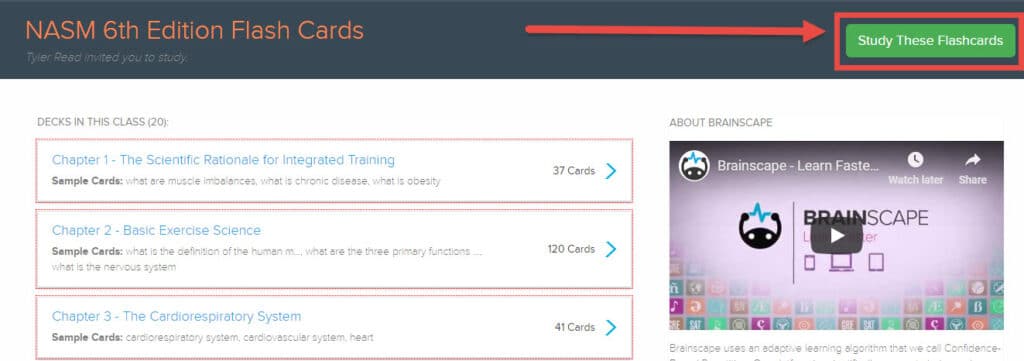
Here is what the process will look like on your phone after clicking through our link: